
Every pixel deserves a pulse.
Create delightful haptic experiences.
Play them with a single line of code.
How it Works
-
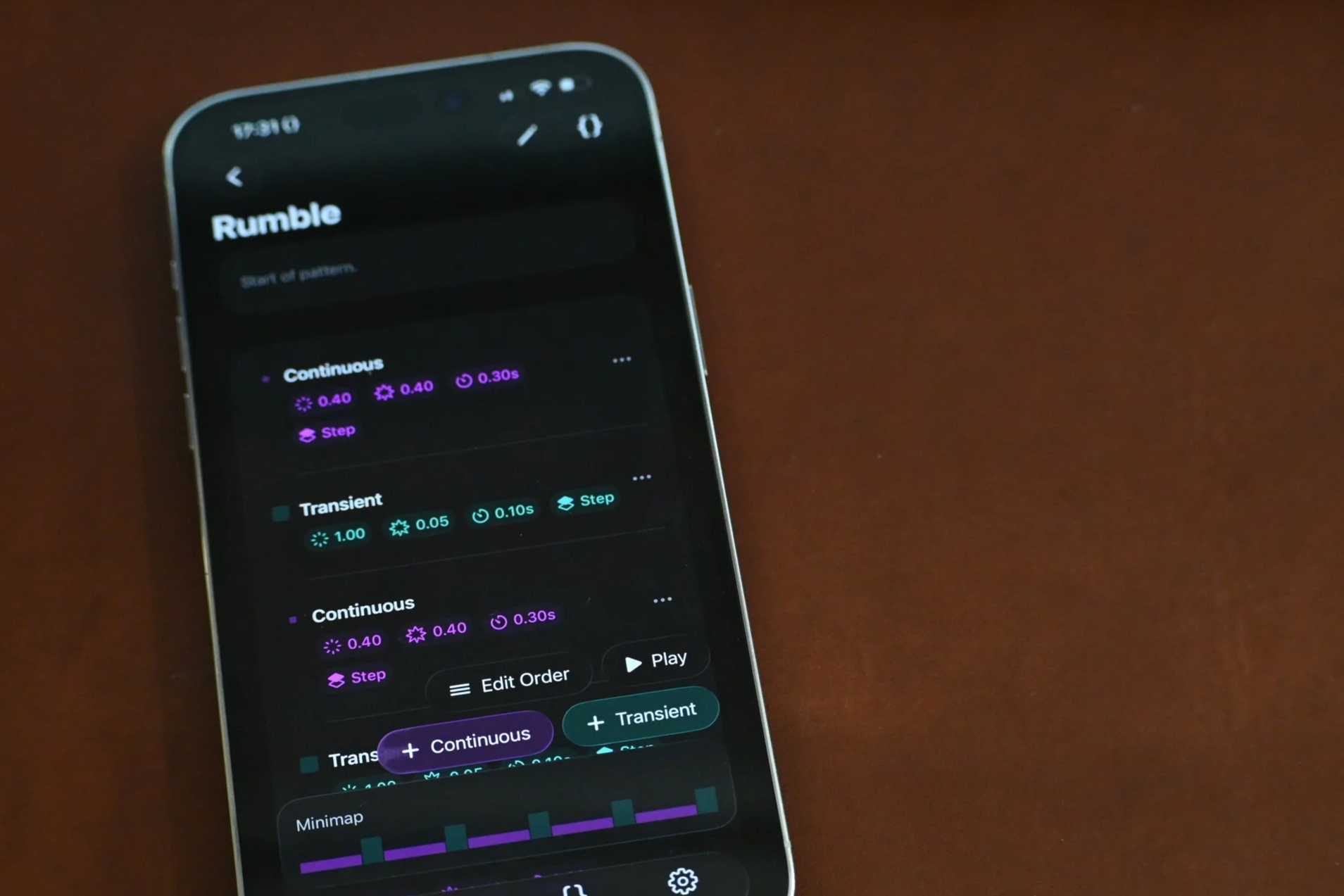
Step 1: Design your pattern
Craft the feel, not just the look.
Use the Good Vibrations Editor to design haptic patterns with precision.
Every tap, every buzz, every rumble — precisely how you want it to feel.
-

Step 2: Export a .goodvibes file
Feeling becomes form.
When your haptic feels right, export it as a .goodvibes file — a compact, portable format that contains everything your engineer needs to bring it to life.
-

Step 3: bundle with an iOS app
Hand-off, made effortless.
No conversions, no manual parameter tuning, no guesswork.
It’s ready to go, precisely as designed.
-

Step 4: Play, with a single line of code.
Loved by designers, built for engineers.
Play any .goodvibes pattern instantly with just one line of Swift.
Get Started
-
For Designers
Start crafting delightful haptics.
-
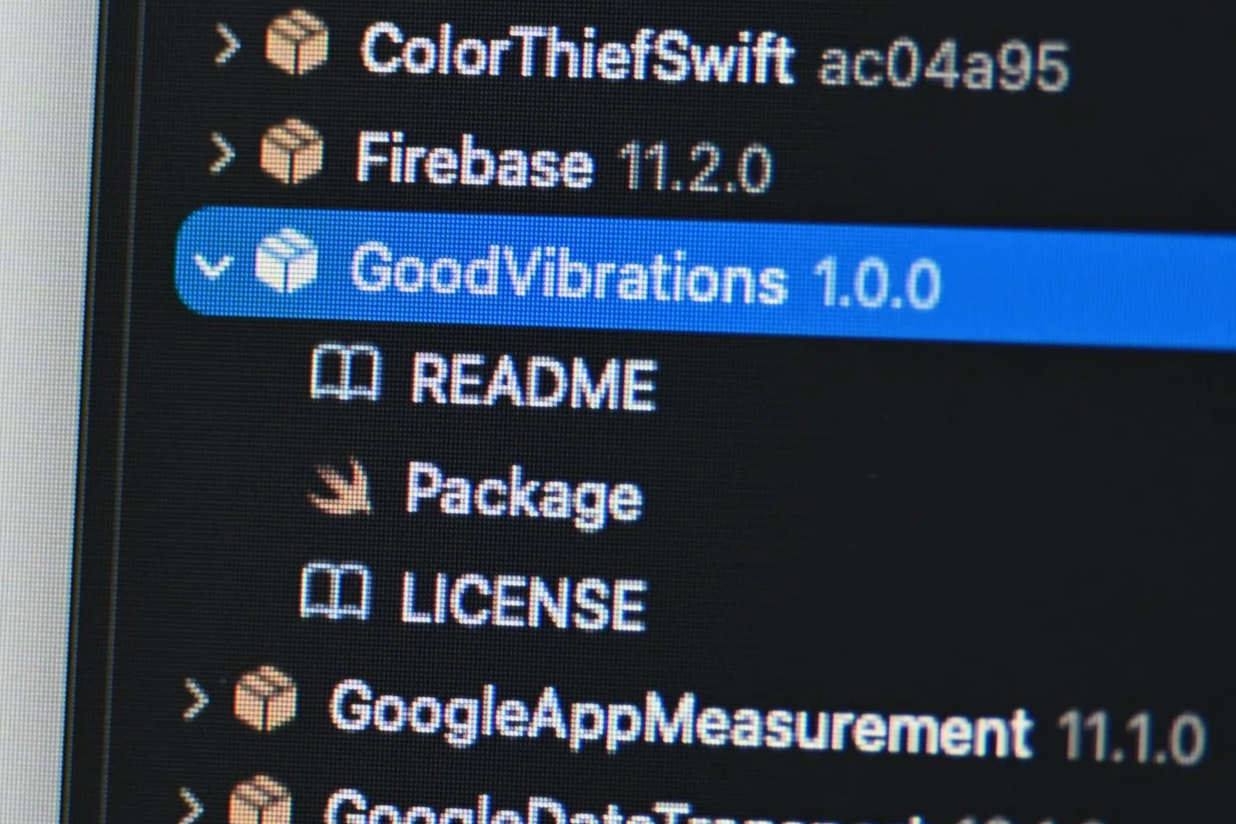
For Engineers
Integrate the framework.
